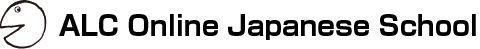Pre-Study Process
- Home
- Pre-Study Process
Please prepare the following items in advance.
-
Microsoft Teams (for FREE) personal account.
A Microsoft Teams (for FREE) personal account is required to attend the course. Please refer to the Teams Preparation Manual for details.
* Work or School Microsoft Accounts cannot be userd. Please ensure you have a Personal Account. - Headset
- Web camera
1.Apply for lessons
- For corporate applications (company/university), please click here.
- For indivisual applications, please click here.
* Payment must be made in full using VISA or MasterCard (credit or debit card).
2.Reserve a lesson
-
Log in to My Page.
For corporate (company/university) members, click here.
For indevidual members, click here.
* You can also log in from the top right corner of the homepage. - Select your preferred instructor, date, and time, then make a resevation.
-
A confirmation email will be automatically sent to you upon completing your reservation.
* You will need a Microsoft personal account to take lessons.
* You can cancel a reservied lesson up to 24 hours before the scheduled time.
3.Taking a lesson
- You will recieve a "Chat Request" and a "Message" from your Instructor before the lesson start time.
- Before the lesson starts, plese "allow" the "chat request".
- When it is time for the lesson to start, you will recieve a call from your Instructor in your Teams chat.
- Answer the call and begin the lesson.
3.After a lesson
Instructors will provide comments within 24 hours of lesson completion. These can contain valuable information for review.